How to Update WhatsApp in China 2024: Step-by-Step Guide
Discover the easiest way to update WhatsApp in China with our detailed guide for 2024. Keep your messaging app up-to-date.
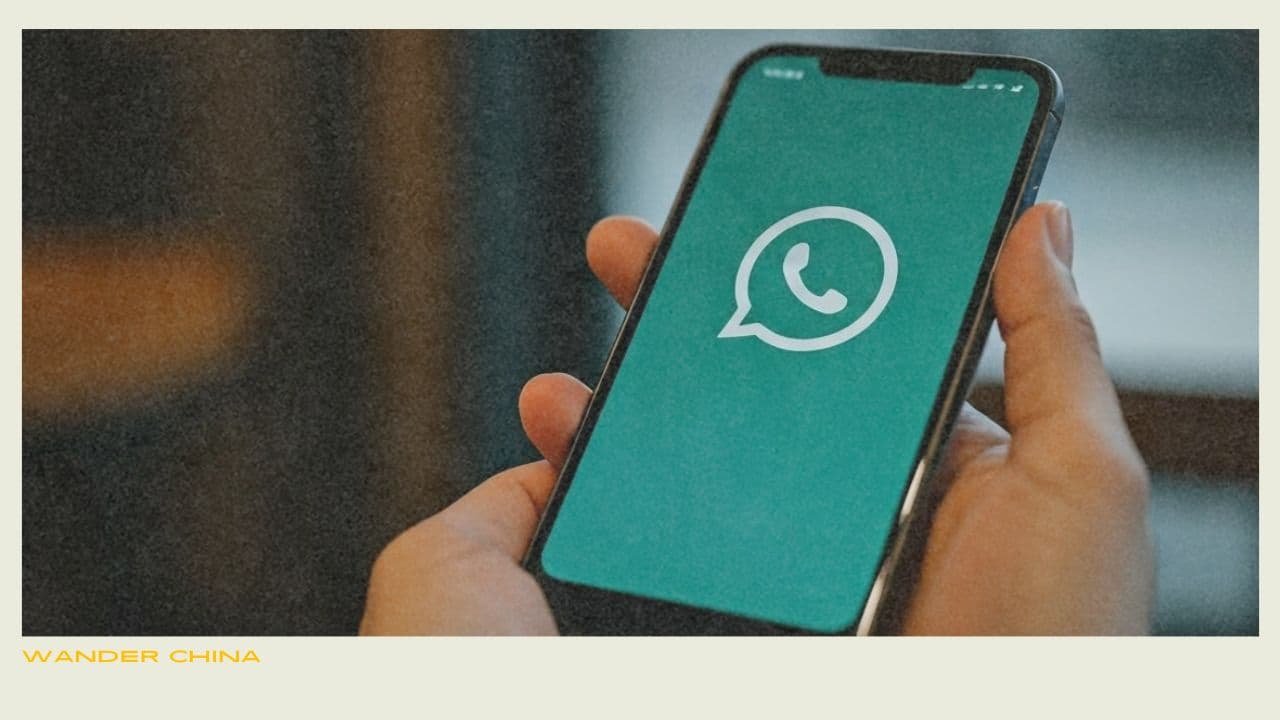
Key Highlights
- WhatsApp is banned in mainland China because of the Great Firewall of China.
- A VPN is needed to use and update WhatsApp while in China.
- Find a good VPN that has obfuscated servers and a strong no-logs policy.
- Connect to a server outside of mainland China, like in Hong Kong or Japan.
- After you are connected, download or update WhatsApp from the App Store or Google Play Store.
- Download WhatsApp Business, which allows you to easily update the app and access your account without any hassle.
Using WhatsApp in China can be difficult, even though many people around the world use it. The good news is that the Chinese government has strong rules about the internet. These rules are known as the Great Firewall. They block several websites and apps, including WhatsApp. But don’t worry!
This blog will show you step-by-step how to get a SIM card to update WhatsApp in China. You can still stay connected in 2024.
Understanding WhatsApp’s Accessibility in China
In mainland China, it is hard to access WhatsApp, which is a Meta-owned app. The Chinese government controls internet traffic and censors many websites, just like they do with Instagram. The Great Firewall blocks access to platforms they do not permit. This includes popular social media and messaging apps.
The Chinese government supports local apps like WeChat, which many people in the country use. But if you want to use WhatsApp on your mobile devices to talk to contacts outside mainland China, you will need to find ways to get around the restrictions.
The Current Scenario of Social Media Restrictions
Navigating the internet in China means you need to know the rules about online content. The Great Firewall blocks many social media platforms and websites that the government does not allow. This means you cannot access popular sites like Facebook, Twitter, and YouTube.
The aim of internet censorship is to manage what people can see online and to back local services. As a result, many users in China turn to apps like WeChat, Weibo, and Youku. These apps follow the government’s rules and still offer similar services.
For people who are new to China’s internet, these rules can be hard to understand. It’s important to be prepared and find ways to bypass these blocks. This is especially true if you need to use specific platforms for communication or information.
Why WhatsApp Faces Challenges in China
WhatsApp faces challenges in China. This happens because the Chinese government has strict rules about internet traffic. Even though WhatsApp uses end-to-end encryption to keep user data private, the government is concerned. They want to watch online conversations. This clash between privacy and government watchfulness makes it tough for WhatsApp to function in the country.
The Chinese government supports local choices. Apps like WeChat offer similar messaging services. The government wants people to use WeChat instead. This helps to limit the use of foreign apps like WhatsApp.
The firewall restrictions in China and the aim to have a locally managed internet make it difficult to access WhatsApp. It’s important for users to know about these issues if they want to use the app better.
Preparing to Update WhatsApp in China
Before you update WhatsApp in China, you need the right tools. A good VPN can help you get around the Great Firewall. This way, you can use WhatsApp easily.
- Choose a VPN that has strong security features and can bypass geo-restrictions.
- Make sure to download and install the VPN app before you arrive in mainland China.
- It can be difficult to access VPN provider websites once you are in the country.
Essential Tools and Resources Needed
To update WhatsApp in China, you need some special tools. The key tool is a reliable virtual private network (VPN) like ExpressVPN. A VPN hides your real IP address. This makes it seem like you are connected to the internet from a location outside of China.
Here are some good VPN services. They can help you access WhatsApp:
- AstrillVPN: This service is quick, safe, and can get around blocks in China easily.
- Shadowrocket: It comes with many servers and strong encryption. This makes it excellent for heavy users.
- LadderVPN: This is a less expensive option, but it still has good speed and security features.
Make sure you do your research first. Find a VPN that fits your needs. Look for servers that hide your activity. Choose one with strong encryption. It should also have a strict no-logs policy. This will help keep your privacy safe.
The Role of WhatsApp Business in Overcoming Update Issues
In some cases, people in China have been able to fix installation errors and use WhatsApp by downloading the WhatsApp Business app. This app can also be found in desktop apps for Mac. It is usually made for businesses, but it often helps to get past the Great Firewall’s rules. This is a good option for those who want to use WhatsApp.
The Chinese government appears to give some room for businesses to communicate, even using foreign apps. Because of this, WhatsApp Business may face fewer issues than the standard version.
However, keep in mind that using WhatsApp Business does not guarantee that it will always work smoothly. It’s a good idea to have a reliable VPN service ready. This will help in case you face issues or if WhatsApp Business gets blocked in the future.
If you’re facing difficulties updating WhatsApp in China, a practical solution is to switch to WhatsApp Business. This version of the app is often easier to access and update, offering the same functionality as the standard version while allowing you to maintain your account seamlessly. Click the link to download WhatsApp Business and stay connected hassle-free!
Step-by-Step Guide to Updating WhatsApp
Now that your VPN is set up, let’s update WhatsApp in China. You will see that these steps are simple. This will help you get back to chatting with your family, friends, and co-workers fast.
By using this simple guide, you can get the new version of WhatsApp. This means you won’t miss any key messages or fun features.
Step 1: Installing a Reliable VPN Service
Your first step is to choose a reliable VPN that works in mainland China. It is important to research this. Some VPNs might find it hard to get past China’s strong firewall.
When you are choosing a VPN, find services that offer strong security features. Check for default settings like AES-256 encryption. A kill switch is important, and DNS leak protection is also a must. These features will help keep your online actions private and secure, especially when using public Wi-Fi.
Before you go to China, be sure to download and install your VPN app. Once you are in mainland China, you might have trouble reaching VPN websites or downloading apps. This is because of the internet restrictions there.
Step 2: Connecting to a Server Outside China
Once you get the VPN app on your device, open it and select a server that is outside mainland China. Make sure it has automatic obfuscation for better privacy. Choosing a nearby place, like Hong Kong, Taiwan, Japan, or South Korea, typically gives you the fastest connection speeds.
This connection takes your internet traffic through the server you choose. It hides your real IP address, making it seem like you are online from that server’s location. This way, you can get around the firewall restrictions in China.
Make sure the VPN connection is active and working well before you continue. This will help you access WhatsApp without any interruptions while you update.
Step 3: Accessing the App Store or Google Play Store
With your VPN keeping your internet traffic safe outside of mainland China, you can now visit sites that are often blocked by the Great Firewall. Just open the App Store on your iOS device or the Google Play Store on your Android device.
You can now use these app stores freely, without the usual limits in China. You can explore, search, and download apps easily. There won’t be any annoying blocks to stop you.
Go ahead and open WhatsApp. Check if the VPN has worked and got past the restrictions. If you can use WhatsApp without any issues, then move on to the next step to update the app.
Step 4: Searching for WhatsApp Business
In the App Store or Google Play Store, you can type “WhatsApp Business” in the search bar. Then, start your search. Due to some rules, you might not see the regular WhatsApp app. However, the business version is often there.
Look for the official WhatsApp Business app in the search results. The app icon is like the regular WhatsApp logo. However, it has a white phone icon inside a gray speech bubble with the word “Business.”
If you use WhatsApp Business and want to update it, just tap on your profile picture. Then, go to the “Updates” section in the app.
Step 5: Downloading and Installing Updates
If you don’t have WhatsApp Business, begin by downloading it using your browser. Just follow the instructions on your screen to install the app on your device. If you need to update an app you already have, click the “Update” button next to it.
Be patient as the download and installation are happening. It may take a few minutes. This depends on the speed of your internet.
After you finish installing or updating, open WhatsApp Business. If this is your first time using the app, you might need to verify your phone number. This is a quick step during setup.
Troubleshooting Common Update Issues
When you try to update WhatsApp, you might face some issues. Don’t worry. These problems are usually easy to solve. First, check your VPN connection. You can also try restarting your device. This can be very helpful.
If the problems keep happening, you can try some other steps. You can clear the app cache or turn off your firewall for a short time. We will go over these solutions to help you update WhatsApp easily.
Dealing with Connectivity Problems
Connectivity issues can sometimes make app updates not work. Before you stress out, check a few simple things. First, ensure you have a strong internet connection. Next, check that your Wi-Fi or cellular data is running properly.
If you feel your internet service provider (ISP) is good, check your VPN connection next. Make sure you pick a server that is located outside of mainland China. Your VPN should be running smoothly and without interruptions.
You may want to use a different server in your VPN app. Pick a server that is nearer to your location. Sometimes problems happen due to a busy server or a temporary outage. Changing to another server might help solve the issue.
Overcoming Installation Errors
Facing tough installation errors can be really frustrating. If your update stops or has issues, try clearing the cache and data of your Google Play Store or App Store app. This can help fix small problems that might be blocking the installation.
If the problem continues, look at your device’s settings. Try turning off any antivirus or firewall for a short time. This can help the VPN or WhatsApp access what it needs during setup.
Feel free to reach out to your VPN service’s customer support for help. They can provide you with specific steps to fix problems with your VPN and device. This way, you can complete the update successfully.
Updating WhatsApp in China can be easy with the right tools. A good VPN service and reliable VPN servers are very important. You need to connect to a server outside China by following simple steps. These steps will help you reach the app stores and update WhatsApp without problems.
Make sure to fix any common issues like connection problems or installation errors. This will give you a smoother update. Stay aware of social media restrictions so you can keep communicating. For more tech guides and tips, feel free to share this article on social media.
FAQs
Can I Use Regular WhatsApp in China?
Regular WhatsApp is blocked in China because of the Great Firewall. To use it, you will need a VPN or Tor. A VPN helps you link to a server outside mainland China, such as in Hong Kong. This lets you avoid the rules on normal traffic and access VPN traffic. In this way, you can work around the limits set by the Great Firewall of China.
Is Using a VPN for WhatsApp Legal in China?
The legal status of VPNs in China is somewhat confusing. VPNs are not clearly banned for personal use. Still, the Chinese government does not support their use. There are also strict rules for VPN providers operating in the country.
What Are the Alternatives to WhatsApp in China?
WeChat is the most popular app in China, chosen over WhatsApp. It offers several features for messaging, social networking, and mobile payments, which makes it very popular. There are other apps like QQ and Weibo that people use for different types of communication and social media.
Can I use WhatsApp Business to solve this issue?
Yes! Downloading WhatsApp Business is a quick and effective way to update and access your account without issues.
Recent Posts
- Best Guangzhou Motorcycle Parts Wholesale Markets: Top Places to Buy Spares & Accessories
- Best Home Decoration Markets in Guangzhou: Top Places to Buy Decor & Furniture
- Best Chinese E-commerce Platforms for International Buyers: Top Sites Compared
- Best Expat Neighborhoods in Guangzhou: Where Foreigners Actually Live
- Best Fabric Markets in Guangzhou (My Expat Directory)
Recent Comments
Best Guangzhou Motorcycle Parts Wholesale Markets: Top Places to Buy Spares & Accessories
A guide to Guangzhou’s best motorcycle parts wholesale markets, with bilingual names,...
Best Home Decoration Markets in Guangzhou: Top Places to Buy Decor & Furniture
Guangzhou’s best home decoration markets, from small decor wholesale (Yide Rd) to...
Best Chinese E-commerce Platforms for International Buyers: Top Sites Compared
Best Chinese e-commerce platforms for international buyers, based on B2C vs wholesale...
Best Expat Neighborhoods in Guangzhou: Where Foreigners Actually Live
A guide to the best expat neighborhoods in Guangzhou, with metro stations,...







Leave a comment